Choosing the Right Data Plan for Your Yacht

When you’re connected to the internet watching videos on YouTube, listening to your favourite music apps, using messaging apps like WhatsApp, or scrolling through emails, you are consuming data. With four to five devices per person that stream, surf and sync to the cloud, plus those of your crew and guests, data consumption can quickly get out of hand. That's not taking into account your AV system, ships network and even the gym equipment these days - there are 100s of devices all fighting over the same pool of data available to the vessel.
What's the best value for money internet plan?
As mentioned in our previous blog, there are various ways of connecting your vessel to the internet. To answer this, you really have to look at your vessel's itineraries and past movements, and use those to forecast future requirements. If you operate in remote locations then VSAT would be a preferred connection, but cellular connections would be the best value for money right now for most vessels.
We suggest you purchase some data SIM cards to benefit from low latency, high performing throughput when you are in a reasonable range from the shore, ie when at anchor or cruising within 30km of the coast. This connection is ideal. We recommend reducing your monthly VSAT airtime bill and spending more on cellular data. We also have to consider that cellular data relies on several factors, therefore there is no guarantee of a minimum data connection compared to your VSAT contract, where you will be guaranteed a CIR of X amount of data depending on your contract.
How do I verify my data usage?
This depends on how you purchase your data. For instance, if you're on an unlimited plan there’s little to no point in monitoring data usage but, if you are on a prepaid plan or pay per GB plan, then we suggest you know what you're paying for. However, this is tricky as your internet service provider (ISP) might present you with a bill for which you can't easily argue that you didn’t use 'that amount' of data.
Although it's a good option, purchasing data on a pay per GB tariff can become costly, and some vessels don't have a control system in place to stop the costs from spiralling out of control.
Be sure to ask yourself the following questions:
-
How much data does your vessel consume on an average month?
-
Are you a dual season vessel (Med & Caribbean)
-
What is the cost of each GB?
-
Do you receive regular data reports from your ISP?
-
Do you monitor your data consumption on board?
 By knowing how much data you use and how much you’re paying per GB you can calculate what you should be paying per month.
By knowing how much data you use and how much you’re paying per GB you can calculate what you should be paying per month.
The cost of data depends on where you’re using it. For example, you can multiply your Mediterranean budget by at least 2.5 for the Caribbean. By receiving regular data reports or having portal access, you should have more clarity about what the ISP is billing you for. Still, it’s always great to have onboard monitoring and control of your data costs.
Without knowing the answers to any of the five questions above, it really can get confusing and mysterious. For instance, when you use the water and shore power supplies, you check the water meter on the dock for the reading, but where's the data metre? The benefits and reasons behind tracking data are clear, which leads us to our next section.
How to monitor data usage
To monitor your data usage, you have to utilise the tools at hand to scrutinise those megabytes. Monitoring your data usage has become easier over time due to various technologies and applications, and the monitoring of data is helpful for the techies on board to ensure that there is enough data for critical applications and users along with their cost. With all internet connections going in and out of your vessel's firewall, remember that both download and upload will contribute to the total usage. Alternatively, if you don’t have a firewall (not recommended) depending on the hardware you have installed, you should check the data usage on the WAN’s modem.
Tip 1: If you have a Kerio Control Firewall to check your data usage, navigate to Status> Traffic Charts. You can monitor all internet interfaces, VLANS and tunnels. The data will appear on the graphs as soon as the data starts to flow.
Tip 2: If you have a Pepwave, navigate to Status> Usage Reports>Select duration and the correct connection.
 Can I put a limit on my data usage?
Can I put a limit on my data usage?
Data caps are a reality if you are purchasing your 4G data as pay as you go. In many cases, a fair usage policy is in place. Worst still, your ISP can charge you additional rates when going over your set plan.
I would like to challenge the cost of purchasing media content and keeping your library up to date versus implementing a solid 4G solution and spending more on data and streaming the content on the fly as you so wished.
Pepwave tip: You can block the amount of data usage by enabling Bandwidth Allowance Monitor under the cellular WAN settings and define your monthly allowance for the device. The start day should be set to your billing date.
What happens if I roam outside of my data plan inclusive countries?
We do not recommend using any cellular data plan outside of its intended plan. If you misuse the service, you could expose yourself to hefty unexpected data roaming surcharges on your bill. Costs can spiral out of control quickly when roaming outside of the countries included on any plan but luckily there is a way for you to stop this.
To avoid any nasty surprises, if you cruise outside the specified roaming zone we can log into the Pepwave router remotely or advise you how to block any usage in those countries. We highly recommend you do this to be safe.
In summary
Hopefully you can take some value from the information above to calculate what plan is right for you and how data-hungry you, your crew and guests are. You can monitor your data on board and even cap it to your preferred limit. Still, one of the most important things to take from this article is to remember only to use the service where it’s intended to stay within the limits of the tariff.
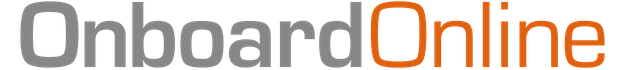

Post your comment
You cannot post comments until you have logged in.
Login to post a commentComments
No one has commented on this page yet.
RSS feed for comments on this page | RSS feed for all comments