In today’s world of information overload it’s becoming harder and harder to keep up with the news you really want to read, to browse what’s happening in your particular field or to pursue your hobbies online.
There is just too much information out there. Our email inboxes are flooded every morning with newsletters, promo mailers, and of course the work-related correspondence we need to deal with on a daily basis. I have found myself signing up to special interest newsgroups and then being annoyed by the regularity at which they send me emails. I’ve tried marking them as unread – to remind myself to read them later – or moving them into special folders according to subject matter but all these attempts fail and I end up eventually tossing them or just never getting around to reading them.
Along comes Pocket. A handy little app that allows you to quickly and easily save webpages or any online content for viewing later or when you’re offline. The original browser plugin was actually called Read It Later. And that’s exactly what it allows you to do – quickly stuff a webpage into your virtual Pocket for reading later when you have time. I love time-saving apps, and this is a great example of clever technology helping us go about our daily lives that much easier. And it’s very easy to use.
Simply install the app on your smartphone, desktop computer and/or tablet, restart your browser and you’re off. You’ll need to create a free account in order to sync between your devices, all of which happens seamlessly when any one of them goes online. So if you catch an interesting piece of news while on your phone, you simply copy the URL of the page, open Pocket and the app will ask you if you want to save it and it will be safely stored in the cloud. You can then access it from any of your linked devices.
The iPad revolutionized the way we experience the internet by allowing us to sit back and read at our leisure in much the same way we used to read a magazine, instead of sitting hunched over a laptop. It is a fundamental shift in how we consume online content, clearly defining the times when we are browsing for work or perusing for play. Pocket basically helps you create your own digital magazine made up only of content you are interested in. This app has revolutionized the way I browse the net, giving me the freedom to go off on a tangent if something sparks my interest, save the page to Pocket, and then return to whatever I was doing. I now don’t have to curb my curiosity in order to remain focused on the task at hand. It’s all about making things easier.
The saved articles are laid out logically in an organic fashion in the app, latest at the top, and include an image preview. Once you’ve read an article you simply click to confirm you’re done with it. It is then removed from the list and archived along with all the other webpages you’ve read. One may wonder whether this browser history is being collected by the makers of Pocket and sold to someone like Google to fill out your profile, but it may be time to accept that Google knows who you are, what you like, and how to target advertising specifically at you. If you’ve ever used Google to search for something on the net, you have a profile online. And if you have a Gmail account, Google knows pretty much everything there is to know about you.
Since its inception in 1988, the California-based internet start-up has grown into the beast that is Google today, dominating the world of search, cloud computing and online advertising. The company has always publicly proclaimed to be working for the good of mankind, and striving to do “epic shit” (quote from Google creative director Robert Wong’s speech at the 2010 Design Indaba), but the corporation has effectively hijacked the internet and is now actually hindering objective browsing. Instead of basing search results on relevance and attempting to provide a broad range of results, Google tends to favour popular sites and pages, and one will often find several results from the same website in the top 10 results. Obviously this creates and perpetuates a skewed view of the topic and does not provide the user with a comprehensive list of leads. Roy Pessis wrote a very interesting piece on this phenomenon here: https://medium.com/web-design-and-development/d9baf7179950 – it’s a quick read and highly informative!
In contrast, Pocket can help to provide a more personalized experience of the internet by allowing you to create your own list of search results around a particular topic – you can even define categories and file content according to subject matter.
So, to conclude, here's a quick guide to using the app, a list of pro’s and con’s and download links:
To save content in your Pocket, you can:
-
Copy the URL to your clipboard, open Pocket and save it for later
-
Click on the Pocket button at the top of your browser while on the page you want to save
-
Email the link to add@getpocket.com
-
Add content via Twitter, whether you’re logged in on your browser or using the Twitter app
Pros:
-
Time-saver
-
Facilitates browsing
-
Allows for discernment
Cons:
- Videos are not stored locally and you need to be online to view them
Score:
Usability: 4/5
Design: 4/5
Download for iOS7: https://itunes.apple.com/en/app/pocket-formerly-read-it-later/id309601447?mt=8
Download for Andoid: https://play.google.com/store/apps/details?id=com.ideashower.readitlater.pro
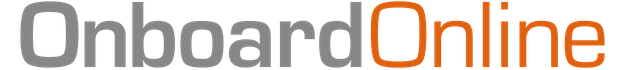
Post your comment
You cannot post comments until you have logged in.
Login to post a commentComments
No one has commented on this page yet.
RSS feed for comments on this page | RSS feed for all comments