2Do: An app that will nag you till it’s done

A boat, at one level, is a series of tasks. The bigger the boat, the more comprehensive the series of tasks becomes. You have regulatory checklists, maintenance checklists, culinary checklists, operational checklists. You have a checklist for coming into port and another checklist for casting off.
In yachting, where guests also expect the highest level of hospitality, linens need to be washed and carpets cleaned, cabins need to be just so, meals need to be timed just right - each deparment has an extensive checklist of items and tasks.
A successful charter is a well-executed itinerary, where everything comes together seamlessly and, not surprisingly, there's an app to simplify matters:
2Do, a smartphone app is really a simple to-do list, but one you can adapt to the task in hand. It can work in isolation, or sync with calendars on PCs and Macs to keep all your tasks aligned in one place. It has only one goal: To keep you on track and productive. As the app’s website boasts: “2Do will nag you till it’s done.”
 Each time you open up 2Do, you see your list of things to do today (a default setting which can be changed). On the lefthand side of the screen is a scrolling list of different lists, all of which can be arranged by importance or date. There are tabs for ‘All’, ‘Today’, ‘Starred’, ‘Home’ and ‘Work’ – all default tabs, but you can create new tabs as required.
Each time you open up 2Do, you see your list of things to do today (a default setting which can be changed). On the lefthand side of the screen is a scrolling list of different lists, all of which can be arranged by importance or date. There are tabs for ‘All’, ‘Today’, ‘Starred’, ‘Home’ and ‘Work’ – all default tabs, but you can create new tabs as required.
Under each classification, tasks are represented visually, making them easy to interpret.
First, there are one-off tasks, 'To-Dos', with a small check-box to the left of the title you’ve given to them. These are best used for simple items: check reservations, guests arrive, call the broker.
Then, there are ‘Checklists’, represented by a yellow post-it, for a task that itself consists of a series of actions. When you click on the checklist, it displays all the items on the list, each of which can be checked off once completed.
Finally, there are ‘Projects’, to organize tasks that are ongoing, and these can also be tailored to whatever you need.
In addition to classifications, you can assign a level of importance to each task – low, medium, high and starred. All prioroity items show up when you click on the ‘Starred’ tab.
This app makes organization a breeze. The user experience is completely intuitive, and its simplicity masks the work that went into development.
 For avid list makers, there are some more advanced features if you want them. For example, when adding a new item, you are given a variety of additional options – essentially allowing you to tailor each item. So, you can add an action associated with the task – call, email, SMS, Google. With each action, you can attach a phone number, an email address or a location, and when you click on the ‘Call’ button, it automatically dials the number, or initiates another associated action.
For avid list makers, there are some more advanced features if you want them. For example, when adding a new item, you are given a variety of additional options – essentially allowing you to tailor each item. So, you can add an action associated with the task – call, email, SMS, Google. With each action, you can attach a phone number, an email address or a location, and when you click on the ‘Call’ button, it automatically dials the number, or initiates another associated action.
You can also click the ‘Nearby’ icon to view a map, showing the tasks that you’ve tagged to a specific location. There are also some smart search functions to allow you to narrow down your task list.
All of this is customizable – including the background and the alert notifications.
When you indicate that you’ve completed a task, an animated pencil slides across the screen and crosses it out – always satisfying, even with an app.
2Do is available on Mac computers, iPhones and iPads, as well as Androids.
It is one of the more expensive apps we’ve reviewed costing $9.99 on the iTunes Store, but its the best option we've found and does the job!
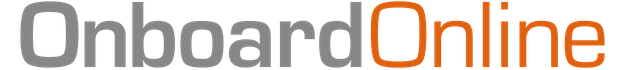
Post your comment
You cannot post comments until you have logged in.
Login to post a commentComments
No one has commented on this page yet.
RSS feed for comments on this page | RSS feed for all comments