Choosing Your Yacht's AV/IT System - 7 Things to Consider
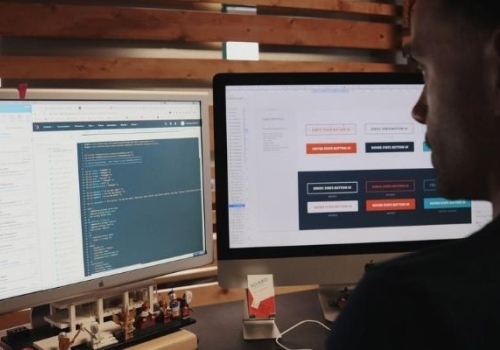
Welcome to this, the first of many blogs in which we’ll question all aspects of our yachtie AV/IT life. Today, we’re looking at the reliability of the on board systems.
Despite there being such a high demand for it, the word ‘reliability’ is consistently overlooked when sourcing a new AV/IT system. Cost is a leading factor for some clients, while others tend to go for the very best in class equipment, integrators and even mediators, to carry out the management of the install.
The ship’s crew can start with the best intentions, needing or wanting to upgrade to a modern and reliable system. That's until they hand the quote to their management company, when all dreams of that vital upgrade can be squashed. Even if the AV system’s specifications are high in the planning stage, the powers above might choose ways to cut corners to achieve a middle ground.
We’d add that it’s important not to confuse the issue here, or to think that the most expensive systems are always the most reliable - the equipment needs to be designed correctly to make your AV/IT system all jive together.
With this in mind, my question is: if the concept of the upgrade starts with ‘it doesn’t seem right’, then why continue to spend vast quantities of money on a system that you aren’t totally confident in, or didn’t really want, because your management team approved it in a ‘half attempt’ of a system upgrade because they know best?
Below are the seven parts that make up your new AV/IT systems, and all play a very important role in the outcome of its ‘reliability’.
1. AV Integrator - IT Integrator- Mediator
This is the most important factor when deciding on a new system, as the integrator will be responsible for everything for your new AV/IT system. This includes design, planning, installation, commissioning, documentation and usually aftercare, through to a service contract, depending on your requirements. With many AV systems using a separate IT network to act as the backbone of their systems, like the Crestron NVX for example, the AV network is now actually based on an IT network using fibre and cat cables.
Some projects will like to go for separate AV and IT companies, along with a middle company that will write the specs – usually a consultancy company. This is ok but, in my opinion and from experience, communication gets lost. Assumptions are made on each other's behalf, even if you have a mediator, which can lead to finger-pointing and arguments.
The most successful projects that I have seen are those where one company undertakes the entire AV/IT scope - one company that takes sole responsibility for the works, documentation and aftercare. Cables will be labelled in the same manner, documentation will be in the same format, and you will have one point of contact when it comes to troubleshooting.
2. AV System Controller
On the topic of reliability, when you think AV hardware, the obvious and most stable choice on the market is Crestron - and rightly so. It's the most dominant player in our yachtie world but there are a couple of alternatives.
When it comes to control systems, there are three big players in our AV industry: Crestron, Control 4 and Savant. Crestron is by far the most popular and most customisable, Control 4 is a middle ground between Crestron and Savant. Savant offers a solid, less customisable, but very reliable AV hardware and solution, which can run on a mac server or mac mini which, as we know, offers a great AV hardware option.
You also don't have to worry about sourcing bespoke parts if it were to go wrong. Simply pop to any local store, purchase a mac mini and you’re up and running again. On most vessels, you will see Crestron as the go-to choice, mainly due to how customisable and scalable the entire ecosystem is and it's usually very robust.
3. IT Network & Security
The obvious go-to company is Cisco when it comes to IT systems like Crestron for the AV. You will see Cisco components on most vessels, but you'll also come across HP, Rukus, Netgear, Peplink and Ubiquiti networks. Ubiquiti, in particular, offers a simplified networking alternative to the rest.
In our experience, it's not so much about the IT hardware, but rather it’s most important to get the design of the IT topology and IT programming set up correctly. If you get this right, then all of the above IT hardware options should work well.
Here at the YOT Store, we often get asked to replace hardware but, as an added value service, we take a look at the ship's network remotely. This lets us see if there are any misconfigurations before simply selling you new hardware which will likely fail again with the same IT misconfiguration. As a result, we have managed to turn around many systems to the delight of both owners and crew.
IT security should be at the forefront of every IT architecture. With an increasingly wireless and wired connected environment, information is exposed to a growing number and wider variety of risks. Threats such as malicious code, computer hacking and denial-of-service attacks are now more common, ambitious and sophisticated, making implementing, maintaining and updating information security more of a challenge.
To combat this, you can install a firewall and cybersecurity. We take this very seriously at the YOT store and are fully accredited cybersecurity engineers and Kerio accredited engineers. You can find a full range of firewalls from Kerio, Fortinet, Sophos and Cisco on the YOT Store website.
Implementing information security in an organisation can protect the technology and information assets it uses by preventing, detecting and responding to threats, both internal and external. Make sure you get this part of your install right to protect it for its lifespan.
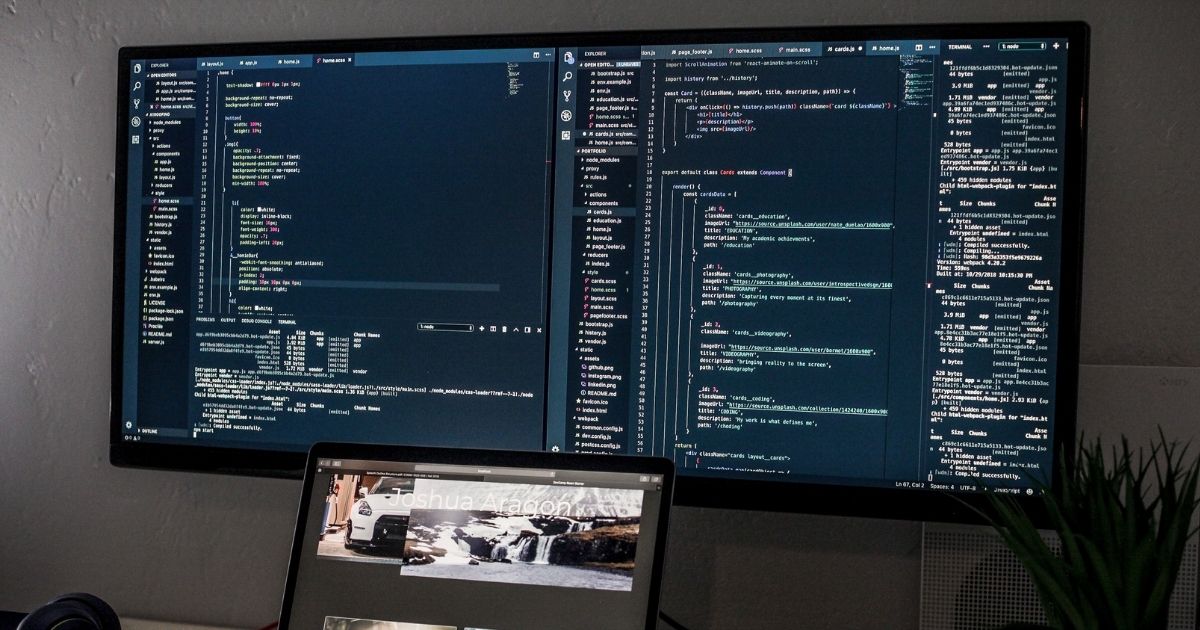
Photo credit: Unsplash
4. AV/IT System Setup
You have to decide what’s best for your yacht’s needs and how you want to interact with your AV and IT systems. An important thing to consider is what available space you have.
Next, do you require a centralised AV system where the AV and IT components are located in one location on board, distributing all sources from this central AV hub? Or, do you require a centralised rack with some of the AV equipment, i.e. TV decoders in the rack and AVR players, Apple TVs and Kaleidescape locally in each cabin?
Another option is to have the players and AVRs in one or two racks per deck. All of the above depends on space and availability, and how much new cabling you are running. With the above considered, if a problem occurs during a guest trip, the more components that aren't in the guest room/AV zone the better, as this will cause less disruption to the guests.
As I said above, a guest doesn’t want to see an AV guy in the room, but make sure your integrator gets the calculations right with cable lengths and types for the amount of data so no losses or interference occurs.
5. AV System Remote
This also depends on personal preference and it's a decision to be made in-house with your team. The usual options on how to control your systems are via the following:
-
iPad
-
iPhone
-
Android devices
-
Crestron, RTi or equivalent
-
Traditional remote control
6. AV Supply Company
At the YOT Store, we assist with design and advice on IT & AV system components for and your integrator. We are not an integrator and don’t intend to be.
We are qualified engineers in all our AV/IT product range. We offer a service where we can compete against any quote and we will offer free advice and design on your IT systems, AV systems, components and designs.
Top Tip: We recommend you find out how much warranty you have on each individual item. From the store, it can be five years but your integrator may only give you one year.
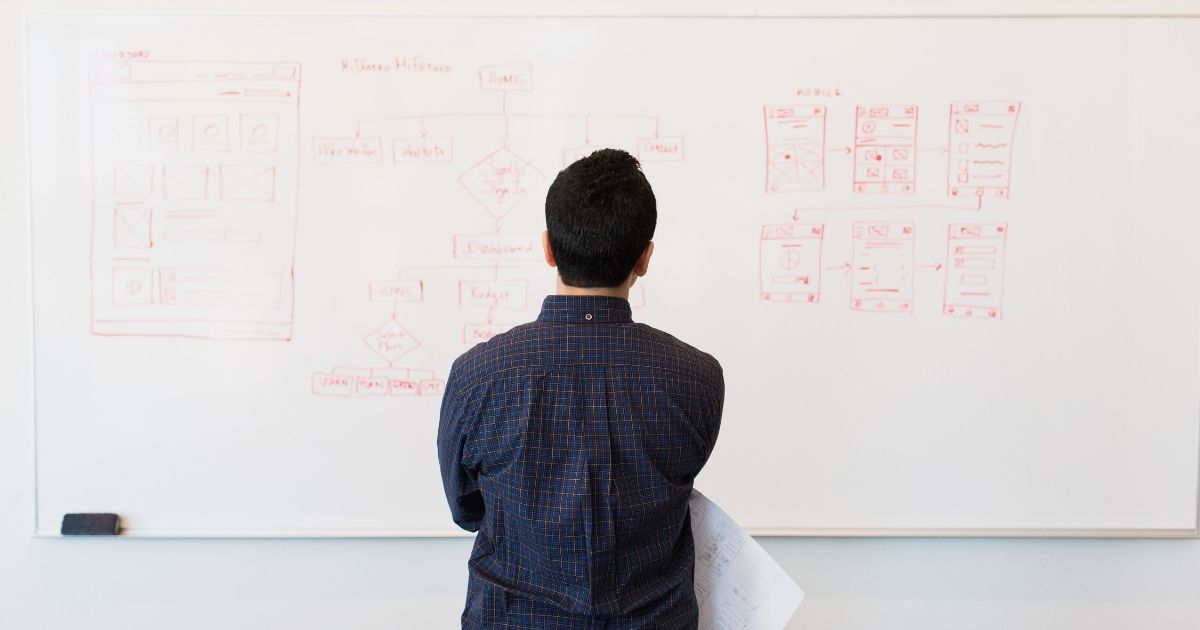
Photo credit: Unsplash
7. The last 10%
The last part of the project always seems to be a bit of a let-down as the contractor’s job is done (in their eyes), but then along comes the snagging list within its first year of warranty. These jobs are general faults that the crew have picked up while living and working with the systems on board - it’s obvious that bits and pieces will pop up and need added attention, and these faults usually get rectified.
However, when large sums of money are involved, fingers can start to point because this or that wasn’t in or out of the scope. Now comes the final payment. Here the integrator holds the keys to the new AV system and holds the code, admin credentials and the new as-built drawings.
It’s a situation that can sometimes turn into a Mexican standoff, where the integrator wants their final payment and the ship’s management wants the final bits and pieces finished off. The integrator might claim these to be extras which are billable, while the management disagrees.
Unfortunately, sometimes the relationships turns sour and the contractor starts neglecting the vessel since, even if the ship owes them the final payment, they still hold the keys to the entire system and, when something goes wrong, the ship will need them.
I cannot stress enough how important it is to get these as-built drawings to be 100% and for all the documentation to be handed over correctly. As you will see on many ships, the documentation is lacking in certain areas. It is extremely important that the install doesn’t get to this stage and that you maintain a great relationship with your integrator.
For the AV companies that get the last 10% correct, I believe you will have a recurring customer for life, and usually the integrator will support their own system with a support contract to provide the yacht with assistance by phone or a visit to the vessel by their engineers for fault finding and conduct system upgrades.
Summary
With the above fully considered, don’t be that person who approves a system that doesn’t work for you, the yacht or the client (has anyone even asked the owner what they would like from their new system?). Before diving into a new upgrade, you must do your homework and, most importantly, think about who’s going to do it and what you want out of your new IT & AV system.
To conclude, the AV and IT system is at the forefront of the charter guests'/owner's experience and its operation must be 100%. This is why all of the above must be sorted out before you even think about pulling one cable on your upgrade. When you are purchasing a completely new system you really must consider all of the three R’s -Research, Reviews and Ratings.
Below is a link to an AV diagram on how to design an AV system and how big or small it can actually be. From a full ship-wide AV system vs a simple install of soundbars and TV’s in the cabins, this AV system brainstorming guide will help assist you with your AV installation.
Click here to download.
The YOT Store has taken away the complexity associated with AV/IT electrical product sourcing where we can manage all of your onboard hardware, software and licenses delivery.
We also offer everything AV/IT that your superyacht could need providing you with a one-stop-shop for all your tech needs onboard. Just send us a list of you required parts and we will do the rest.
Please feel free to check us out at www.yotstore.com
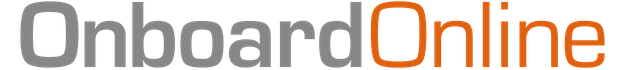

Post your comment
You cannot post comments until you have logged in.
Login to post a commentComments
No one has commented on this page yet.
RSS feed for comments on this page | RSS feed for all comments